Sample Scripts
The fsmapper package contains several configuration script samples for practical use of SimHID G1000. These scripts can be found at samples/practical folder under the installation folder of fsmapper.
To use these scripts, vJoy driver and MobiFlight WASM module must be installed. In addition, it's assumed that the virtual serial Port for SimHID G1000 is recognized as COM3 and the display for SimHID G1000 is secondary monitor (monitor No. is 2).
If your environment is not same, change config table defined at the top of each script as below according to your environment.
local config = {
simhid_g1000_identifier = {path = 'COM3'},
simhid_g1000_display = 2,
}
Alternatively, you can define the override_config global variable in the Pre-run script of fsmapper's Settings page to override the contents of the config variable without directly modifying the script.
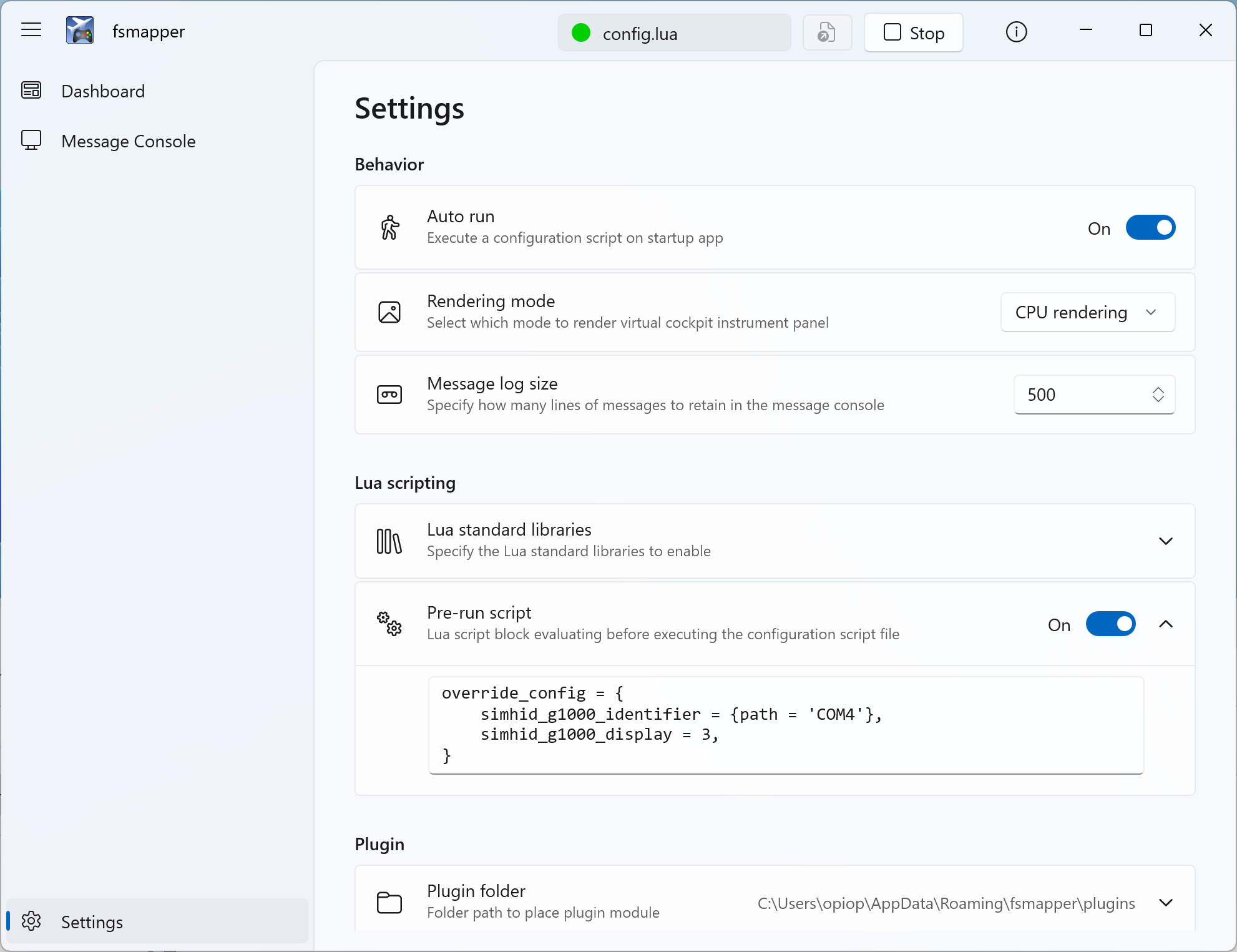
This method also supports those who do not own the SimHID G1000 but want to try the operation of the virtual instrument panel.
Here is an example of a pre-run script to specify when using the sample script in an environment without SimHID G1000.
override_config = {
simhid_g1000_display = 1,
simhid_g1000_display_scale = 0.5,
simhid_g1000_mock = true,
simhid_g1000_mock_proxy = {
type = 'dinput',
identifier = {name = 'your_device_name_here'},
aux_up = 'button1',
aux_down = 'button2',
aux_push = 'button3',
},
}
Please replace placeholders like "your_device_name_here" and specific button names with appropriate values for your setup. This script will override the configuration variables accordingly when fsmapper is launched.
Here is the meaning of each parameter.
| Parameter | Description |
|---|---|
simhid_g1000_display | Specify the display number for showing the virtual instrument panel. This display should ideally be a touchscreen, but it can also be operated using a mouse. |
simhid_g1000_display_scale | Specify the size of the virtual instrument panel display. Use 1 to use the entire screen. |
simhid_g1000_mock | If you are not using SimHID G1000 or do not own it at all, specify true. |
simhid_g1000_mock_proxy | The following sample scripts allow you to operate multiple virtual instrument panels by switching between them. This switching operation is assigned to the left and right AUX switches of SimHID G1000. If you are not using SimHID G1000, you can assign the switching operation to another device using this parameter. Specify the device to use for this purpose in the identifier parameter. Refer to this guide for descriptions of the identifier parameters corresponding to the devices you own.Specify which buttons of the device identified by identifier to use for switching virtual instrument panels using aux_up, aux_down, and aux_push parameters. |
Please refer to the following for details on each script.
More complex scripts can be found in this GitHub repository.
I actually use the scripts stored in that repository(config.lua), and the way how to switch the configuration correspond to current aircraft can be found in those scripts.